Hello to our dear readers! In the current digest, the ENESTECH team has prepared a lot of exciting news about updates and improvements to the SENET system. Today we will talk about the upgraded SENET Boot admin panel, the development of the “Game Update” add-on for disk clubs, and numerous enhancements to SENET functionality.
Keep reading to learn about all the capabilities of our system!
Release of “Game Update” Add-On for Disk Venues
The ENESTECH team has successfully developed the “Game Update” add-on for disc venues, and you can already submit your request to get this innovative add-on here!
“Game Update” is an add-on from SENET that streamlines the process of updating game content in gaming venues and cybercafes thanks to the following features:
- the ability to launch game updates on all PCs of the venue in a few clicks
- receive notifications about new game versions
- the add-on has a function of setting the internet speed for updates
- during the update of a particular game, gamers can use the PC and enjoy other games
Save a lot of time previously spent on manual game updates on each PC and submit your request to get the innovative “Game Update” add-on here!
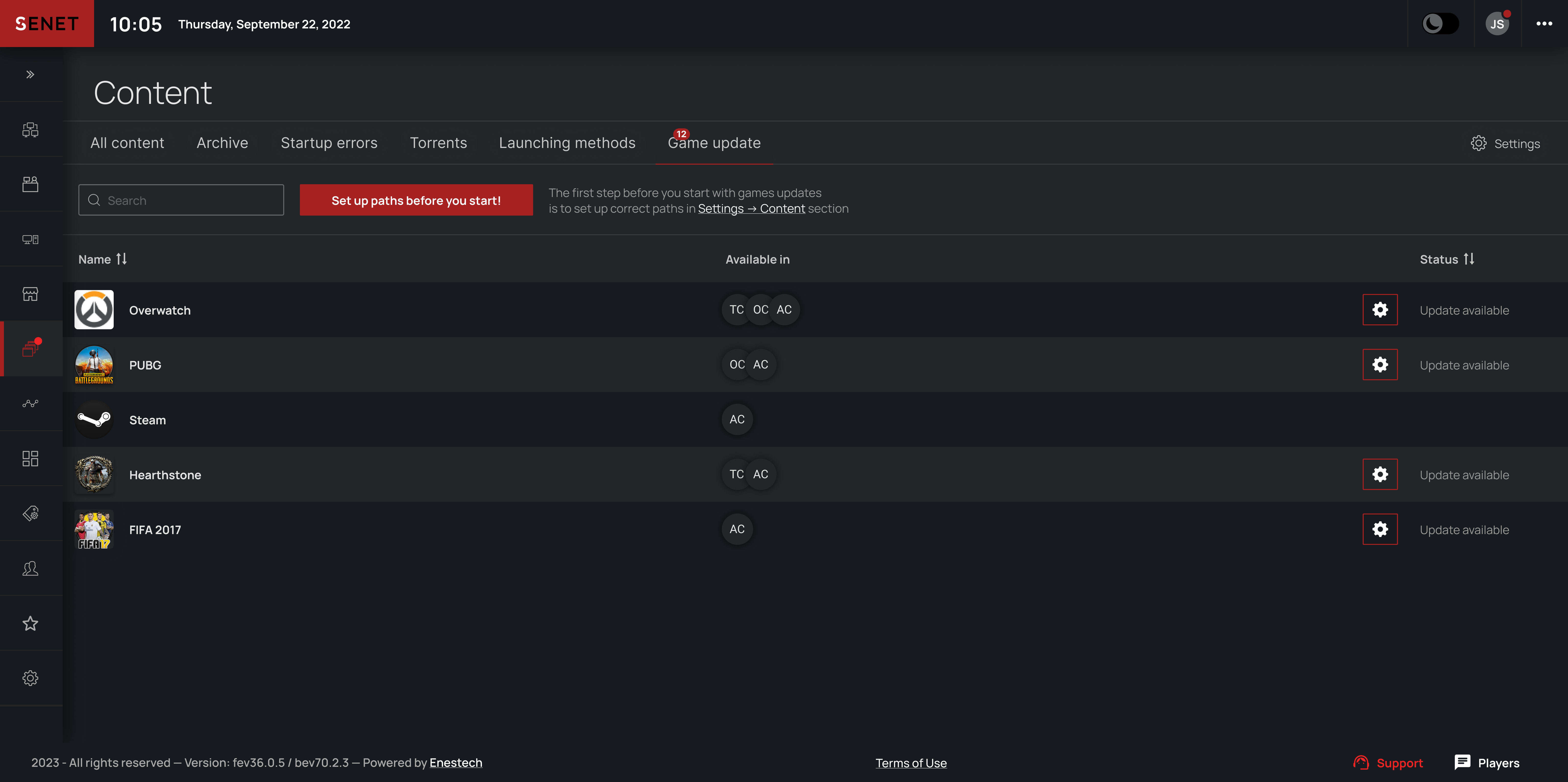
New Functionality of SENET Boot Admin Panel
To make PC management easier, we added some functionality to the SENET Boot admin panel previously available in CAP. Now administrators can remotely access PCs without using TeamViewer and switching to CAP.
The new admin panel enables you to:
- see the status of the venue’s PCs (Online/Offline)
- turn on, turn off, and reboot PCs
- view all information about the selected PC (MAC, IP, Hostname, NIC Info, chip name, etc.)
- have remote access to a PC and control it without using TeamViewer
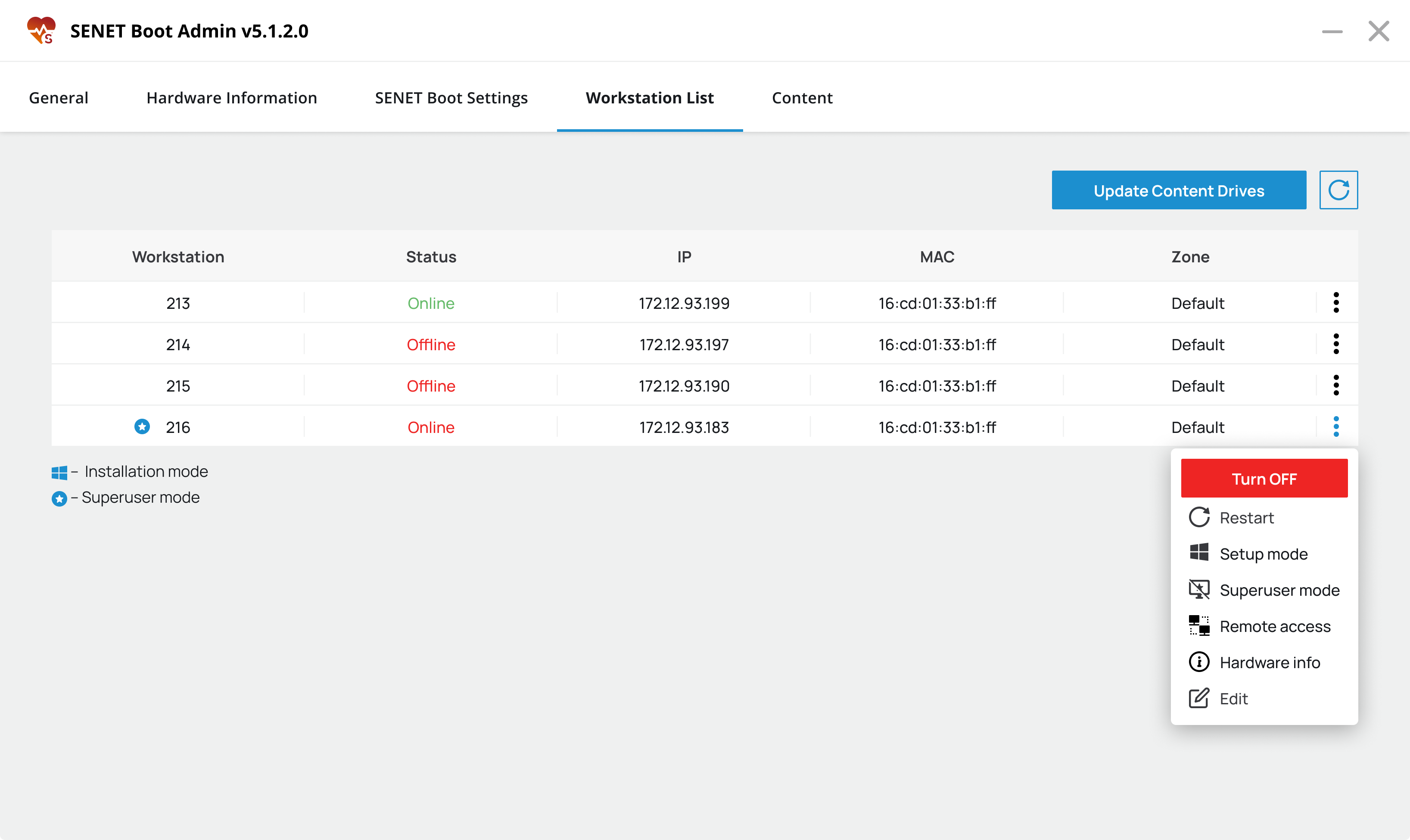
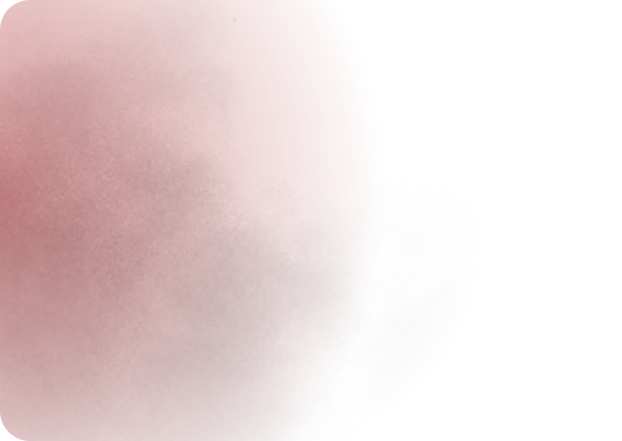
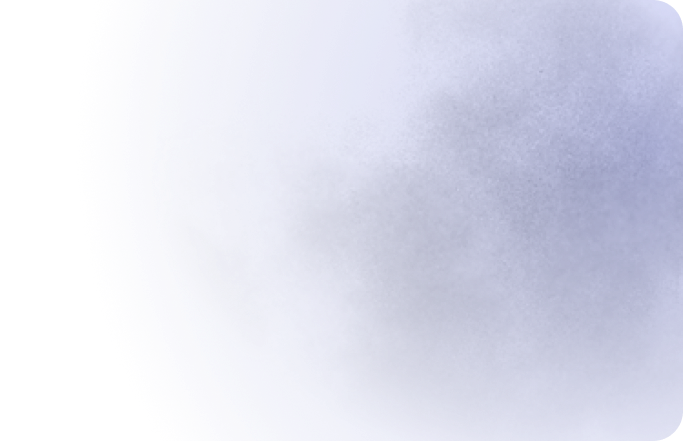

Improvements of Information Display:
- In the “Statistics” section, the “Content Usage” tab now displays all required information.
- The active status of the “Content” and “Zones and Rates” options in the CAP menu is retained after navigating through the internal tabs on these pages.
- On the “Create/Edit Combo” page, the “Zones” panel can now be folded and unfolded.
- When canceling a reservation, a notification about successful cancellation appears in the admin panel and is not duplicated after navigating to other tabs.
- In the “Dashboards” section, when selecting a specific organization office, the system displays a list of popular subscriptions.
Mobile Version Improvements for iOS:
- The development team has improved the display of the “Settings” section.
- In the “Store” section, you can now view the entire list of products.
Logging In a Non-Existent Check
To simplify the work of administrators and cashiers, our team has implemented the error message appearance when a non-existent check is logged in the admin panel of the SENET system.
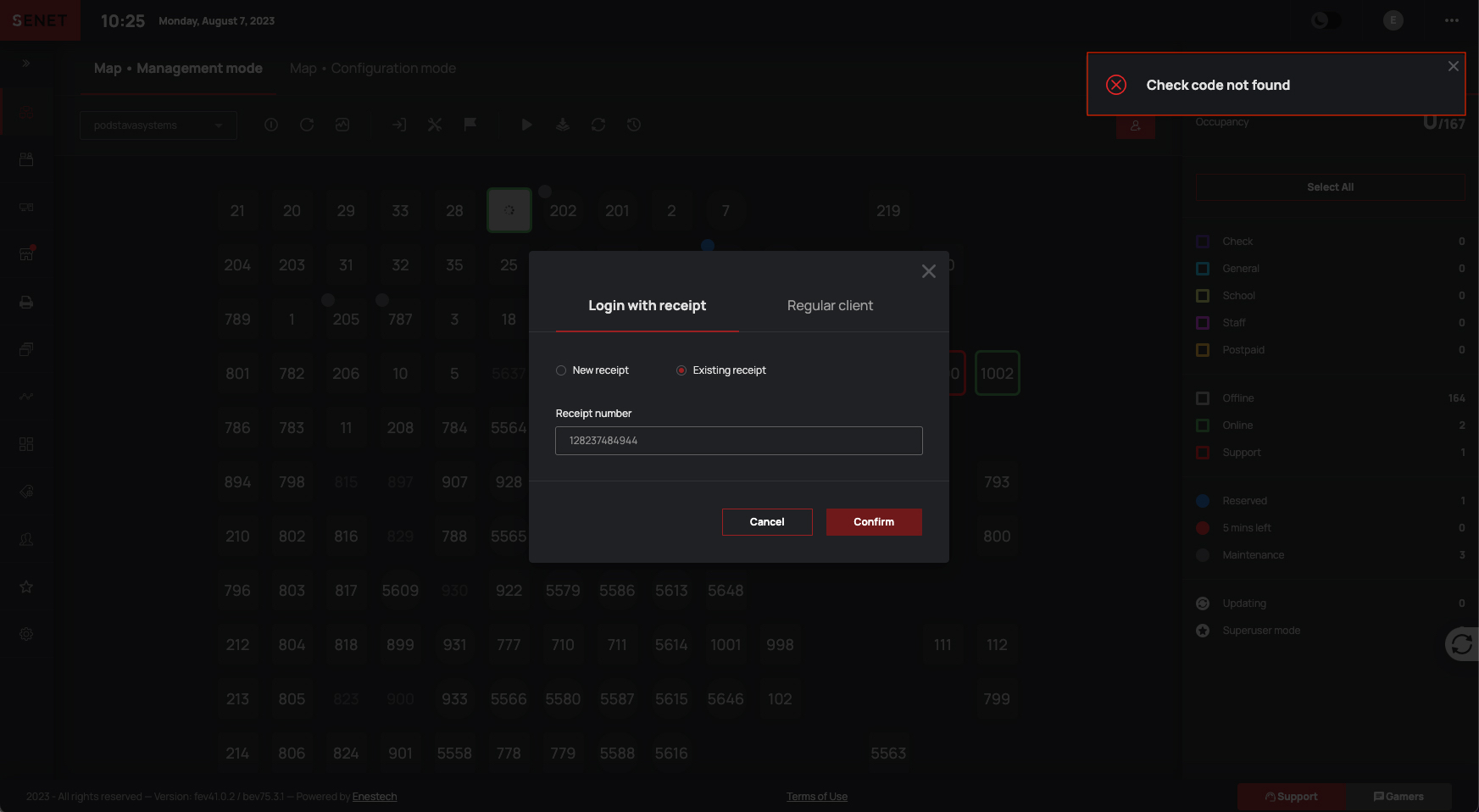
Creating Zones in the "Zones, rates and subscriptions" Menu
When trying to create a zone with an existing name, the system displays an error message and allows the user to change the zone name to a unique one.
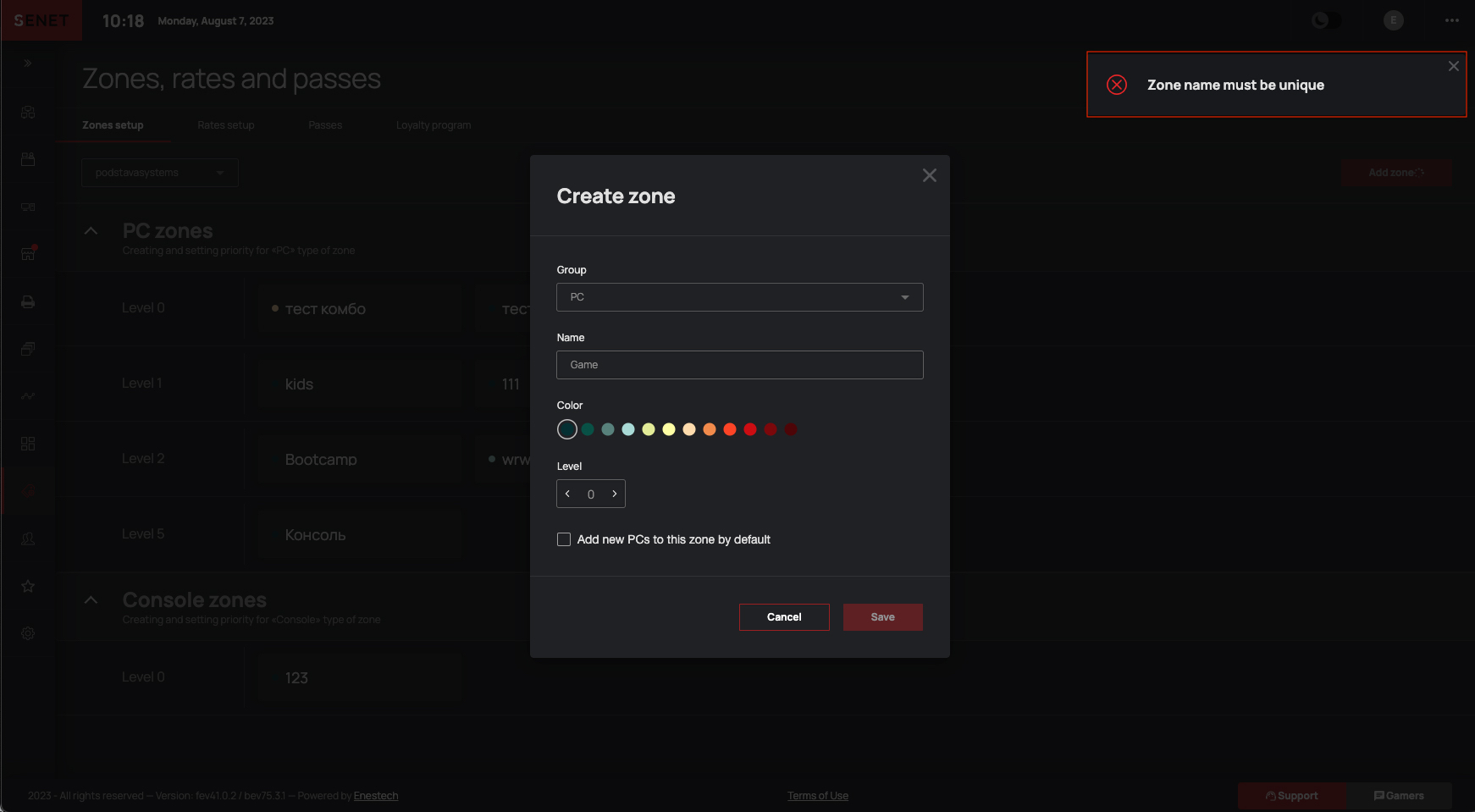
Also, we want to remind all subscribers that you are welcome to participate in enhancing our product. Share your impressions and ideas about SENET with us by leaving them in our Backlog and feedback forms via CAP.
Your feedback is essential and helps us to improve SENET!



