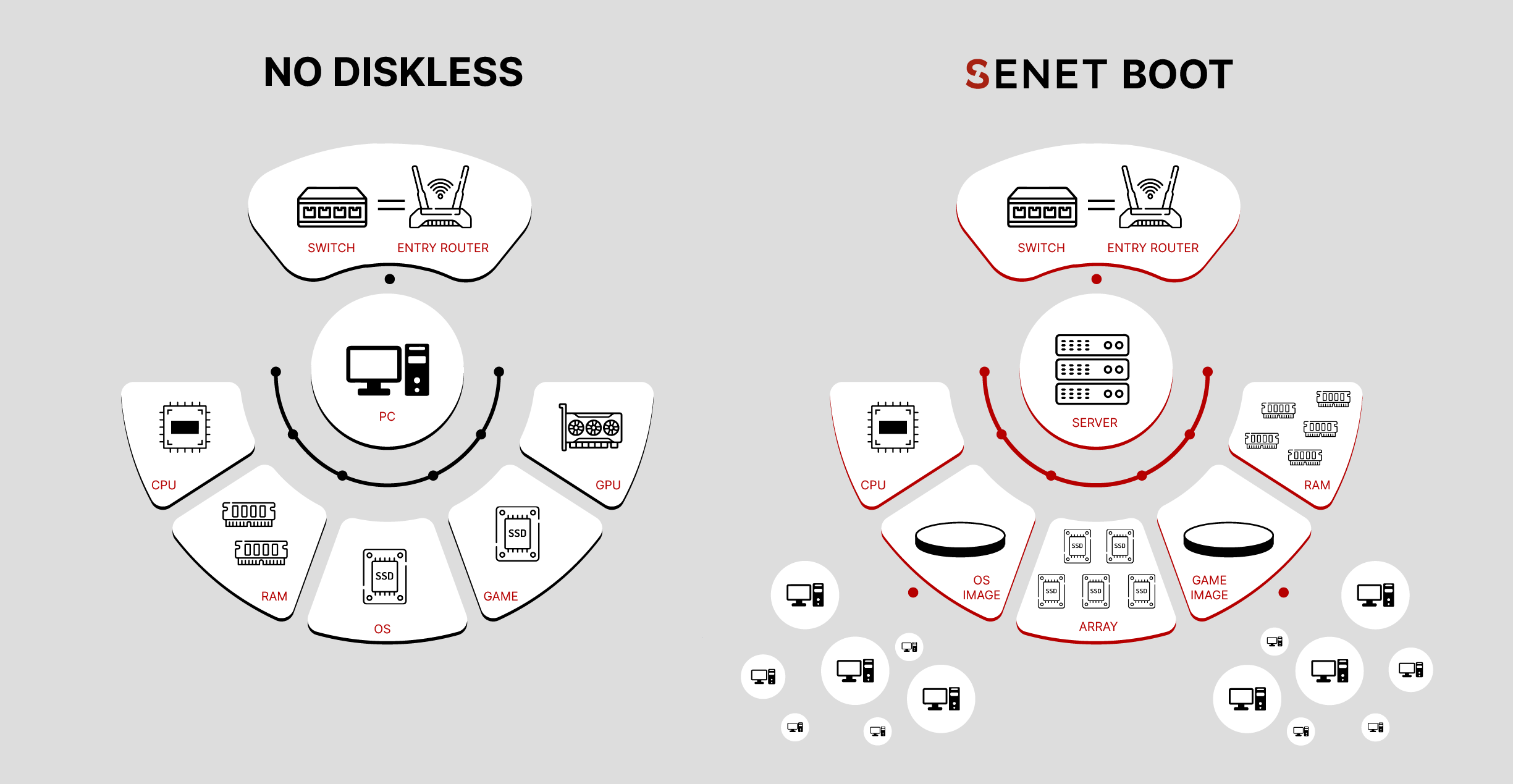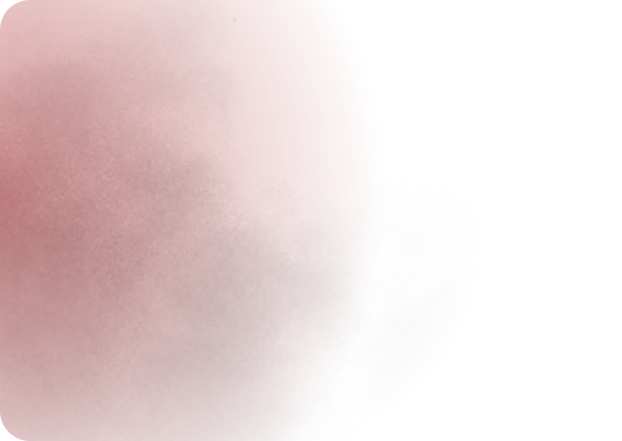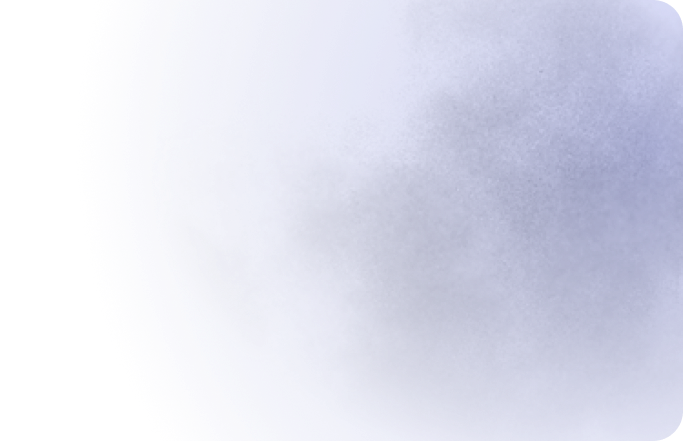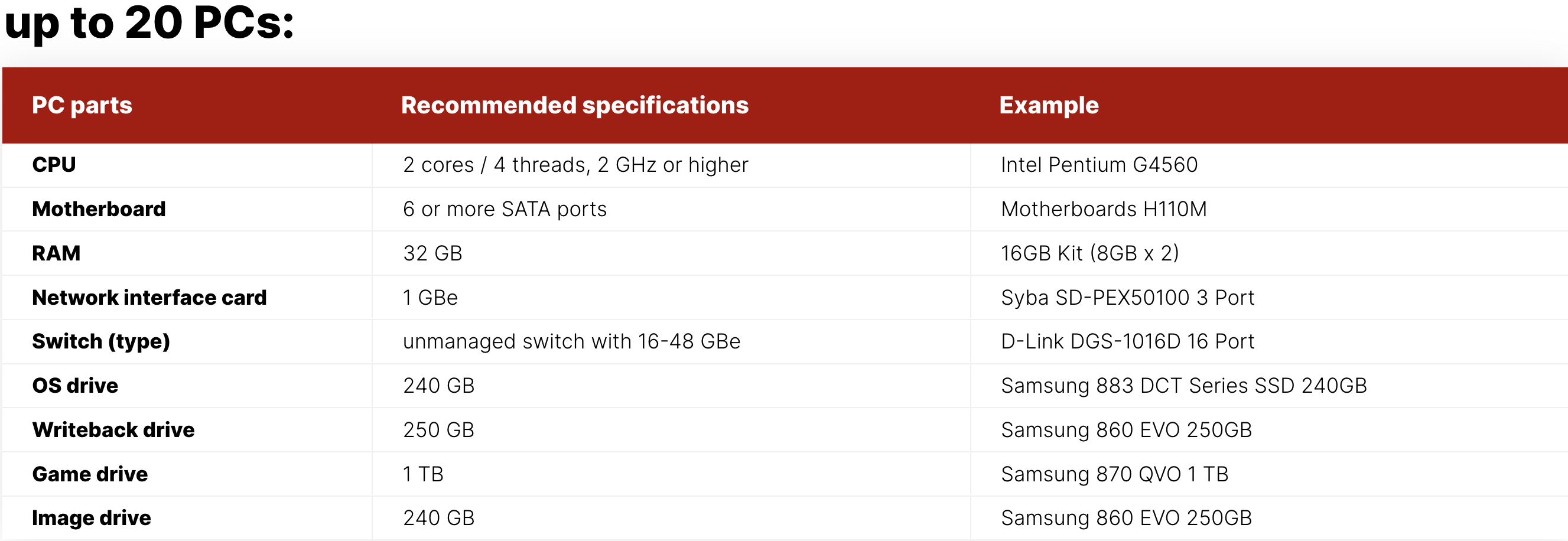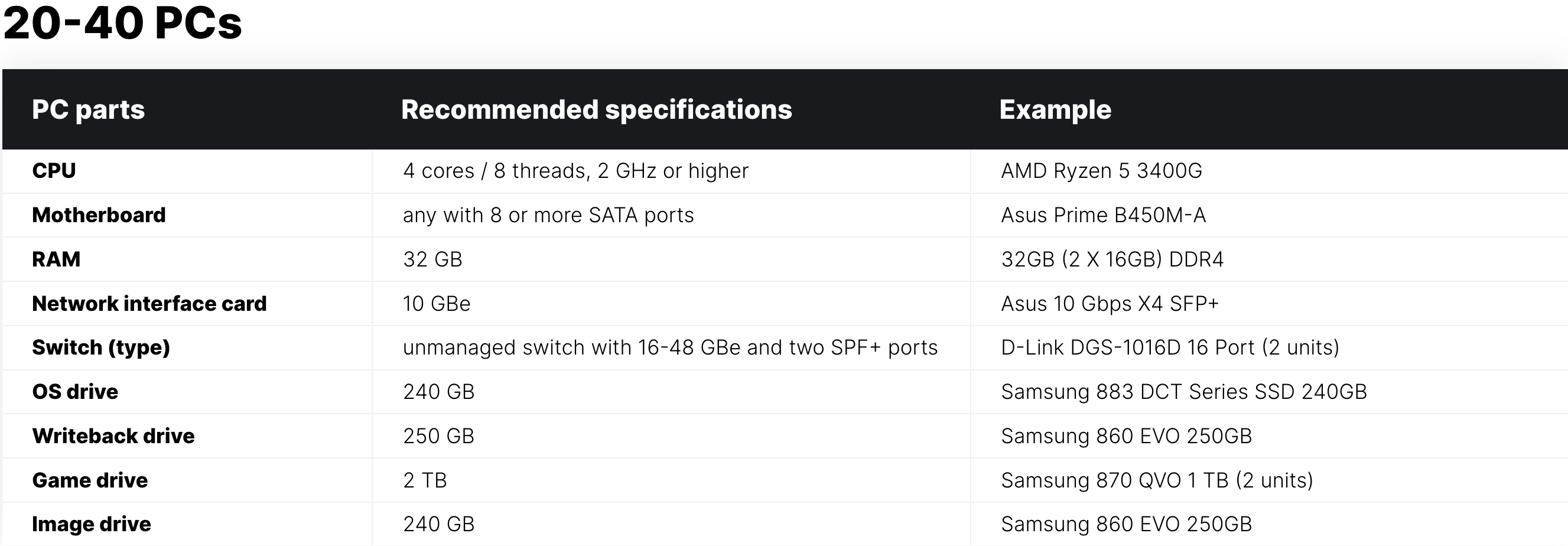TABLE OF CONTENTS
1. What is a diskless system?
2. How does diskless system work?
3. Diskless system for cybercafes and esports arenas
4. How diskless boot improves performance in gaming centers
5. What is SENET Boot?
6. Benefits of SENET Boot comparingto other systems
7. How can SENET Boot help your business?
8. SENET Boot settings
9. How to install SENET Boot in my gaming center?
10. How do I set up diskless boot?
11. How do I setup a diskless workstation on Windows 10?
12. What is the use of writeback in diskless?
13. System requirements and management
14. Conclusion